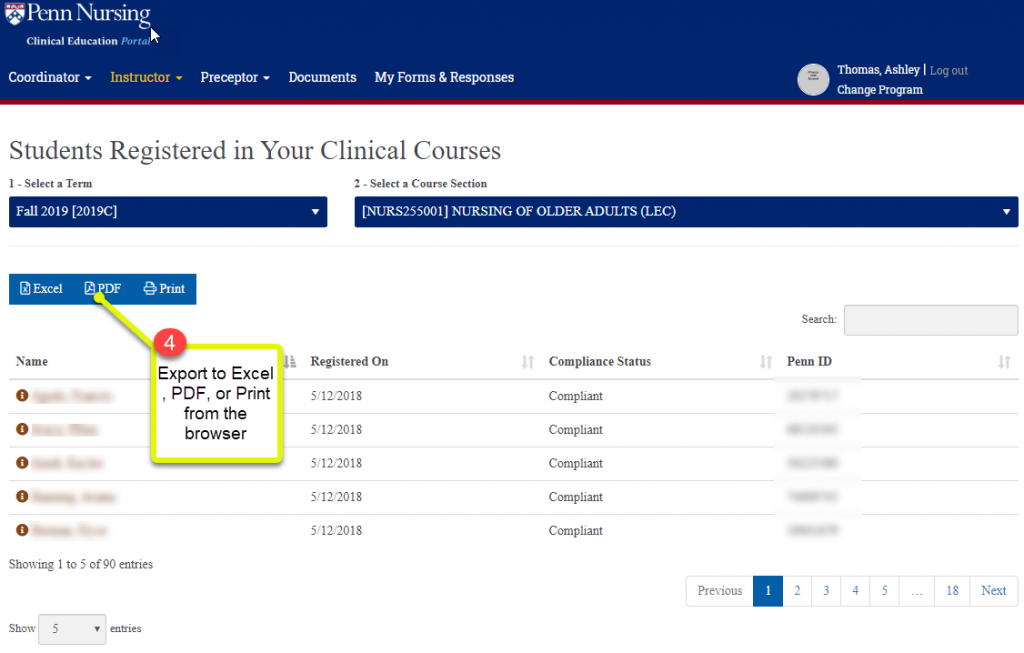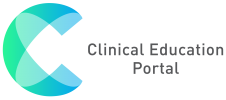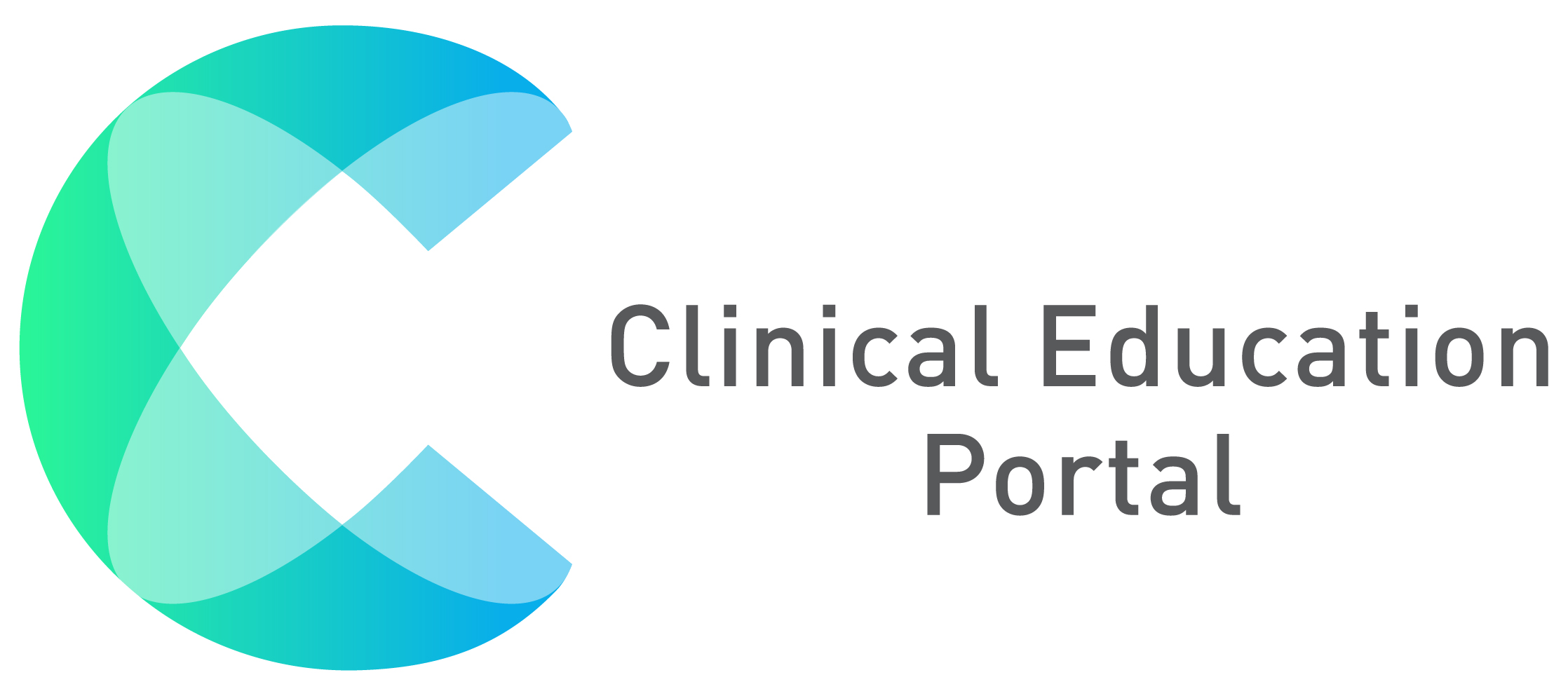View Student Report:
1. Select “Instructor” dropdown, then select “Students”
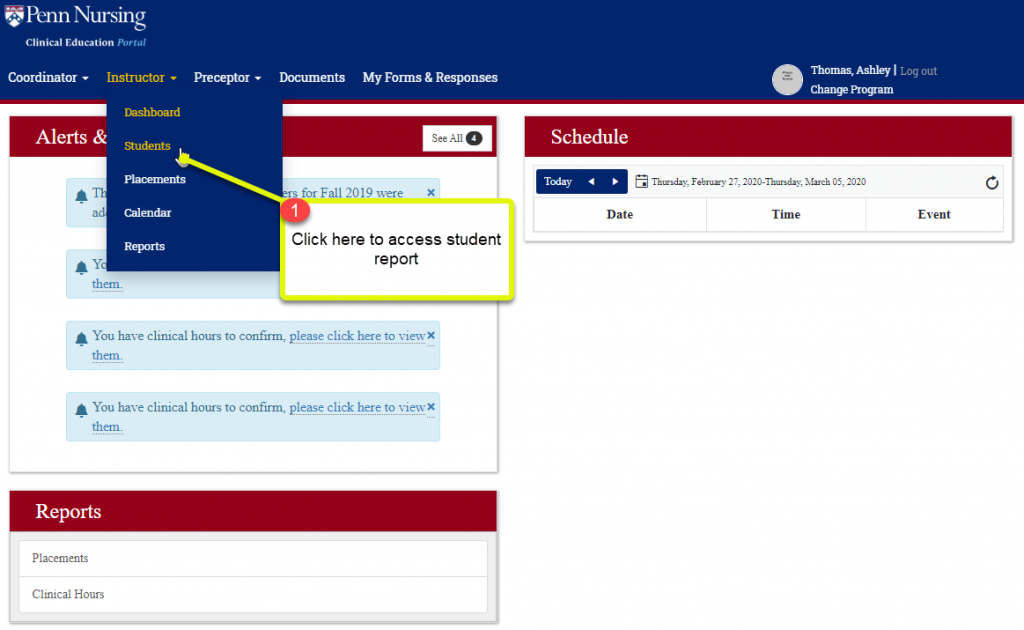
2. Click the drop down to select a term
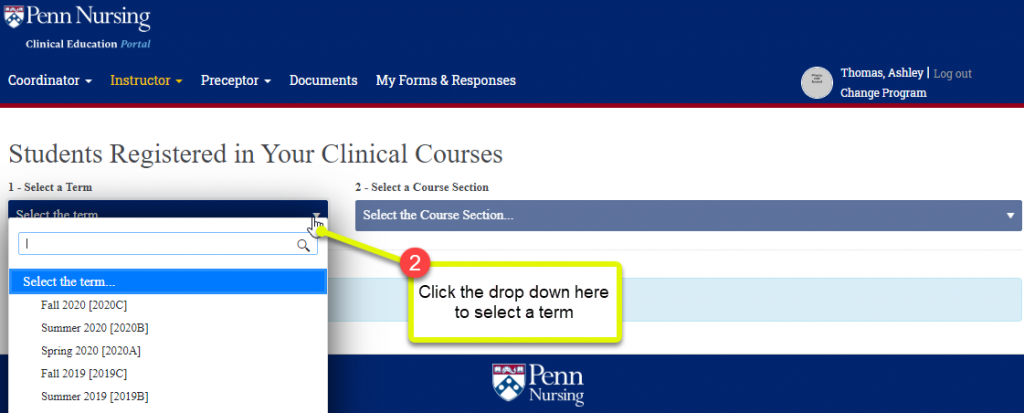
3. Click the drop down to access a list of sections for your program
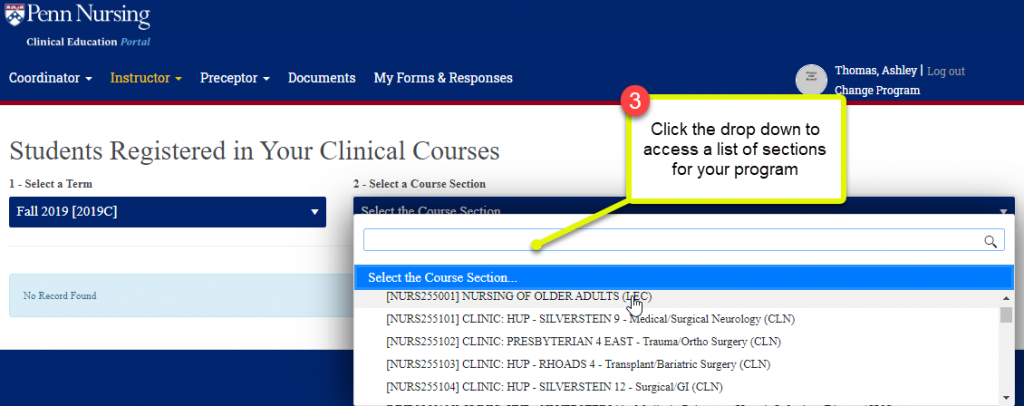
A list of students will appear. You will see whether they are compliant and their registration date
4. You can export the list to Excel/PDF and print by clicking on the blue Excel/PDF/Print buttons