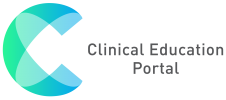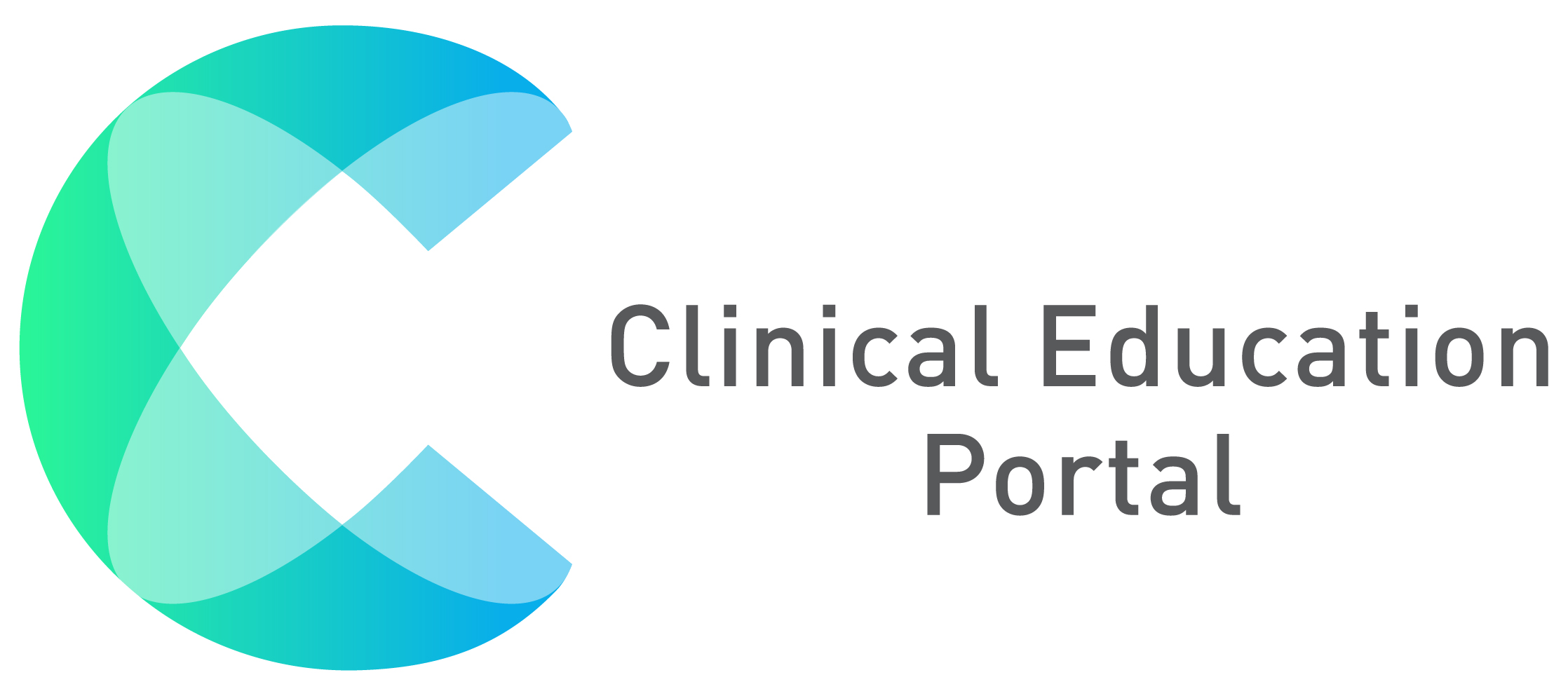The following links are step-by-step instructions for Preceptors using CEP (Clinical Education Portal):
CEP works best on Google Chrome or Microsoft Edge. You can access CEP using the following link: https://cep.nursing.upenn.edu
Instructions on how to login using your Local Account (Non-Pennkey Login):
https://www.clinicaleducationportal.org/docs/web/preceptors/login-with-localaccount/
Instructions on how to add/reset password (Non Pennkey Preceptors):
https://www.clinicaleducationportal.org/docs/web/preceptors/add-reset-password-non-pennkey/
Instructions on how to login using your Pennkey:https://www.clinicaleducationportal.org/docs/web/preceptors/login-with-pennkey/
Instructions on how to add/reset password (Non Pennkey Preceptors)
https://www.clinicaleducationportal.org/docs/web/preceptors/add-reset-password-non-pennkey/
Instructions on how to use the login link:
https://www.clinicaleducationportal.org/docs/web/preceptors/login-link-instructions/
Instructions on how to access your Dashboard:
https://www.clinicaleducationportal.org/docs/web/preceptors/dashboard/
Here are instructions to complete student evaluations:
https://www.clinicaleducationportal.org/docs/web/preceptors/complete-a-students-evaluation/
Complete Clinical Hours:
https://www.clinicaleducationportal.org/docs/web/preceptors/clinical-hours/
At your convenience, if not already completed, please complete your profile. Here are the instructions on how to complete your profile:
https://www.clinicaleducationportal.org/docs/web/preceptors/profile/
To access your documents, please follow these instructions:https://www.clinicaleducationportal.org/docs/web/preceptors/documents/
If you have any additional CEP questions/concerns, please feel free to email cep@nursing.upenn.edu *We will respond to your inquiry within 48 business hours*