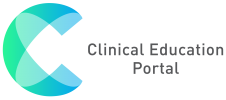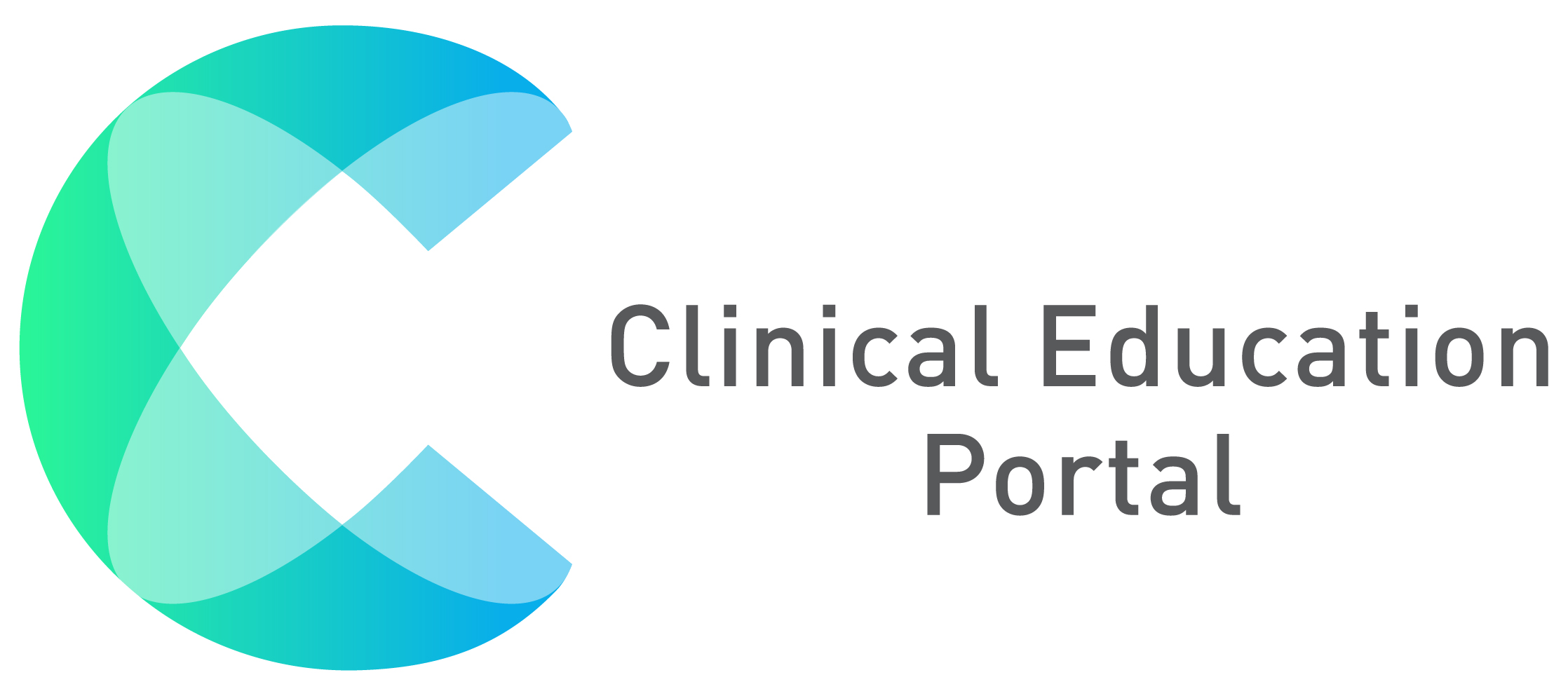Password Reset Link:
Please use our recommended web browsers Google Chrome or Firefox and the following link to set a new password: https://cep.nursing.upenn.edu/account/forgotpassword
The password needs to be complex:
- At least 12 characters long
- At least 1 Lower Case
- At least 1 Upper Case
- At least 1 Numeric
- At least 1 Special (i.e. !@#$%^&*)
Login Instructions:
- Please make sure you are using Chrome as your browser
- Go to the CEP website: Forgot Password” page to set a new password. Otherwise, login with the email address: {EMAIL } and your password.
If you still have your PennKey access and wish to use that to login to CEP then please email the CEP team to create a ticket with your PennKey (PLEASE DO NOT SEND YOUR PASSWORD)
If you continue to have problems, please email us at cep@nursing.upenn.edu