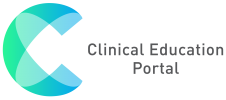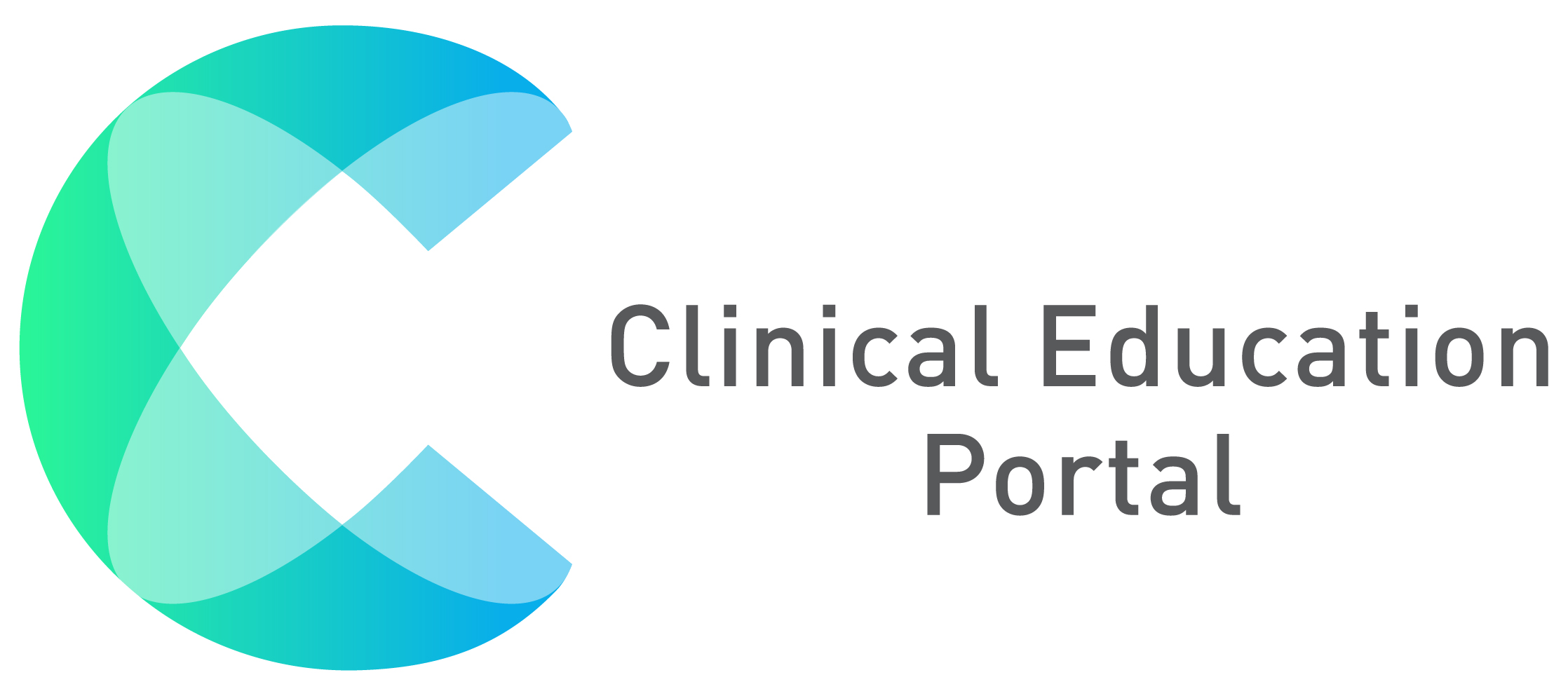1. Click on “Placements” icon to view your list of placements
2. You can export placement list to Excel or PDF and print by clicking on the blue “Excel PDF Print” button
3. Use the search box to search placements via student, site, preceptor, term etc
4. Select the grey magnifying glass to view placement details

6. After clicking on the grey magnifying glass, the following placement window appears with class section, term, date of term and site address :