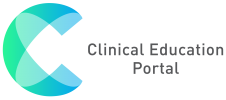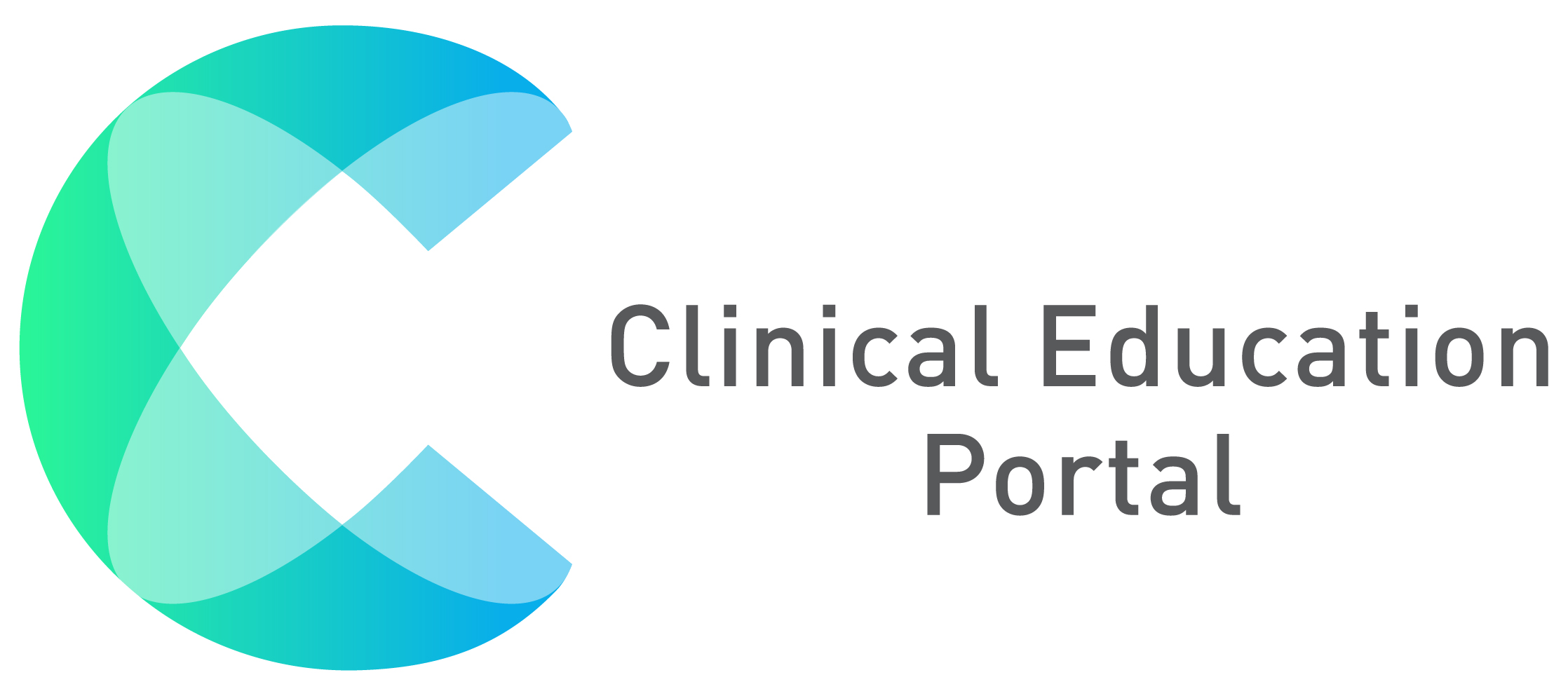Manage sites in program settings:
1. Select “Coordinator” drop down, then click on “Program Settings”

Manage Sites:
2. Select “Select Sites”

3. Select a term from the drop down

4. Type in the search box to search sites by name
5. You can export a site list in Excel, PDF, or print the lest from the browser
6. Click the yellow edit pencil icon to edit the site
7. If you can not find the site, click the blue “+Add” button

Add Sites:
1. Select the blue “+Add” button
- After selecting the blue “+Add” button icon, the “Add Sites” window appears
2. Select term to load site
3. Use filter to find site
4. Once site is found click on the site to highlight it in blue
5. Select the navy blue arrow to add the highlighted site to the program site list

6. The selected site will appear at the bottom of the list
7. Click the blue “Save” button to save site to program