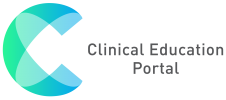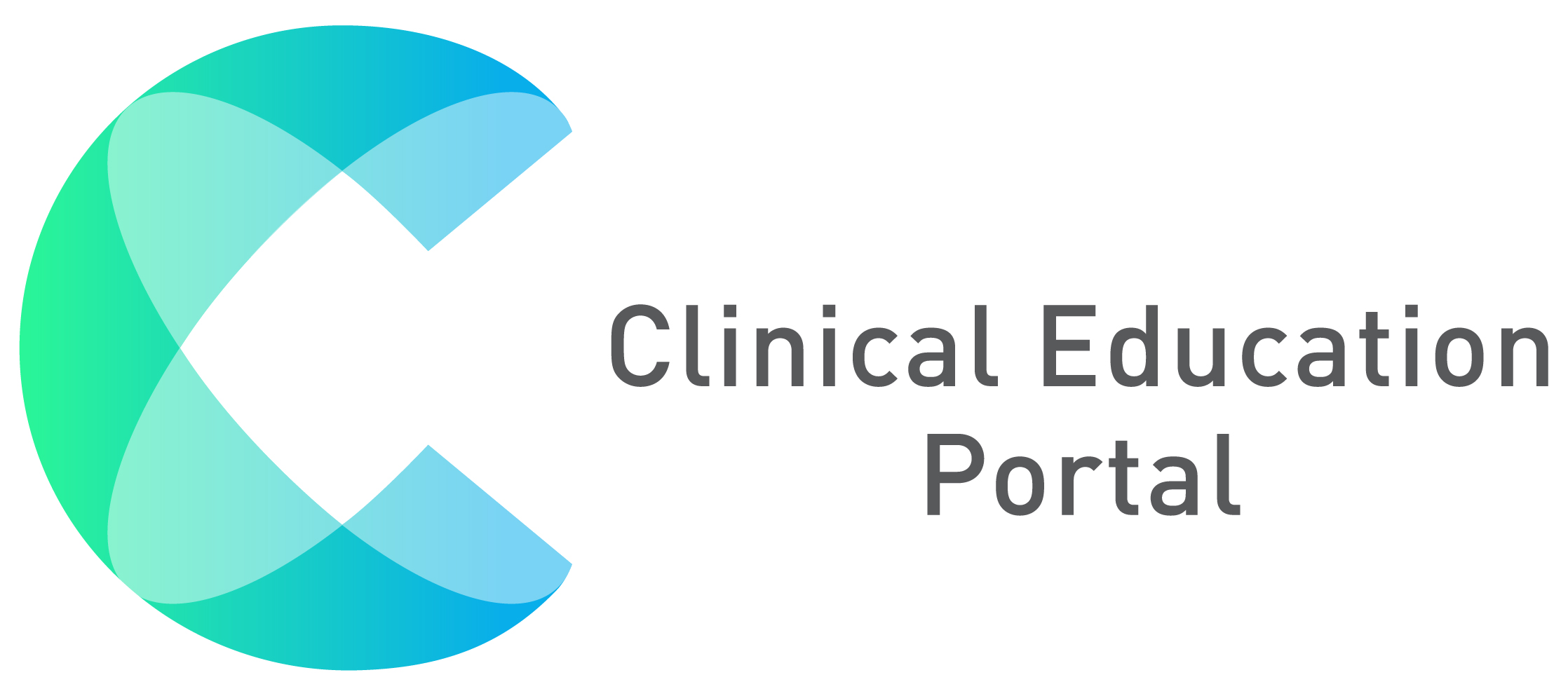For the Site Coordinators who are also Preceptors, the Dashboard will still look the same as other site coordinators.
The Dashboard and other items under the Site Coordinator permission will be available under “Site Coordinator” drop down.
1. Click on the “Coordinator” drop down to access the site coordinator dashboard

Alerts & Notifications allows for your to view tasks
2. Click on “See All” to view all your alerts and notifications
3. The reports section gives you access to student/clinical reports

4. After scrolling down, you will see an overview graph of the users and sites in placement by term for your course