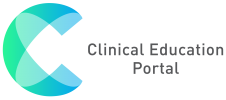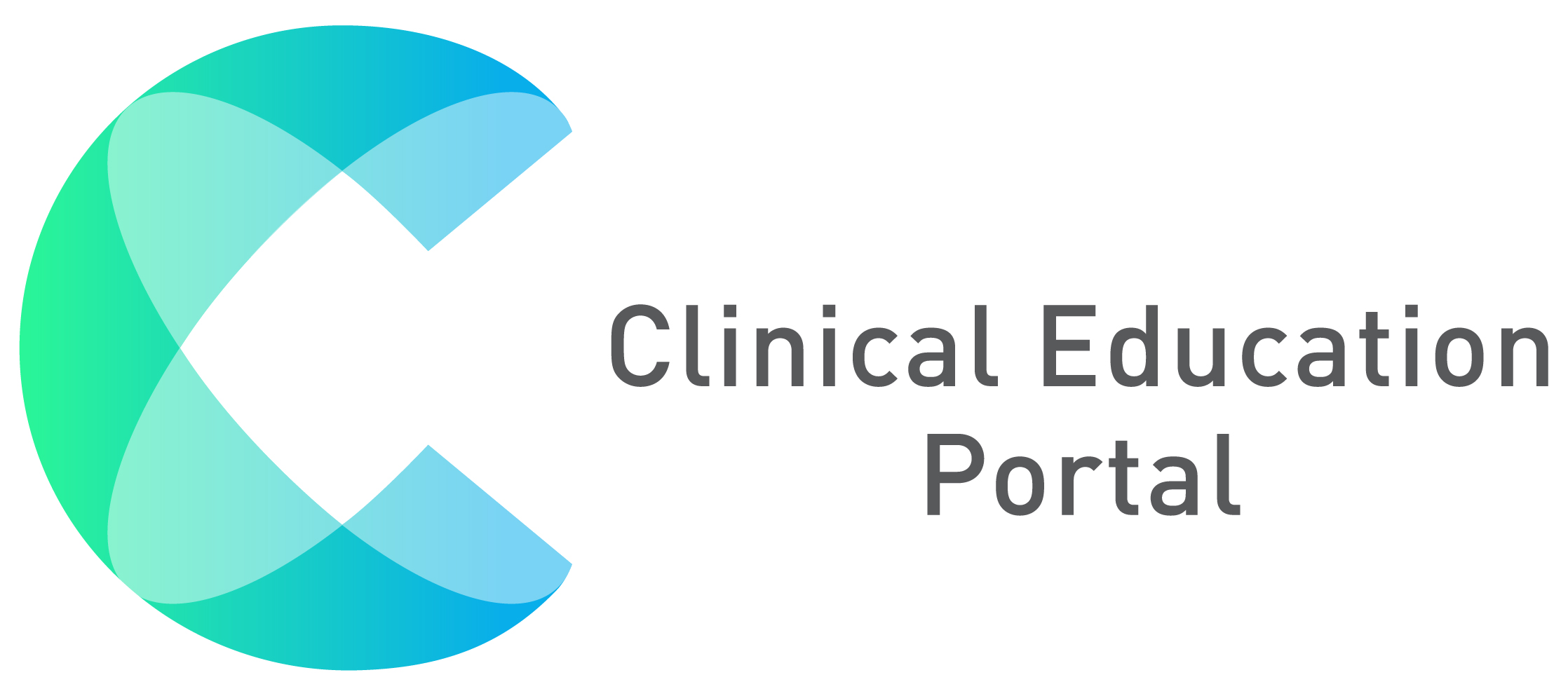Manage Preceptors:
1. Click on “Coordinator” dropdown, then select “Preceptor”

2. Search for preceptors by typing the name/site in the search box
3. To edit the preceptor, click on the yellow edit pencil icon
4. To add a new preceptor, click on the blue “+Add” button


Add Preceptors:
1. Click on the blue “+Add” button
2. After clicking on the blue “+Add” button, the “Add Preceptors” window appears
3. Type preceptor’s first name in the first name box
4. Type preceptor’s last name in the last name box
5. Type preceptor’s email in email box
6. Click the blue “Save” button

Edit Preceptor:
1. Click on the yellow edit pencil
2. You can change either the preceptor’s email or username
3. Click the green “Save” button