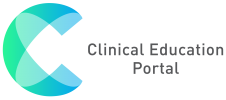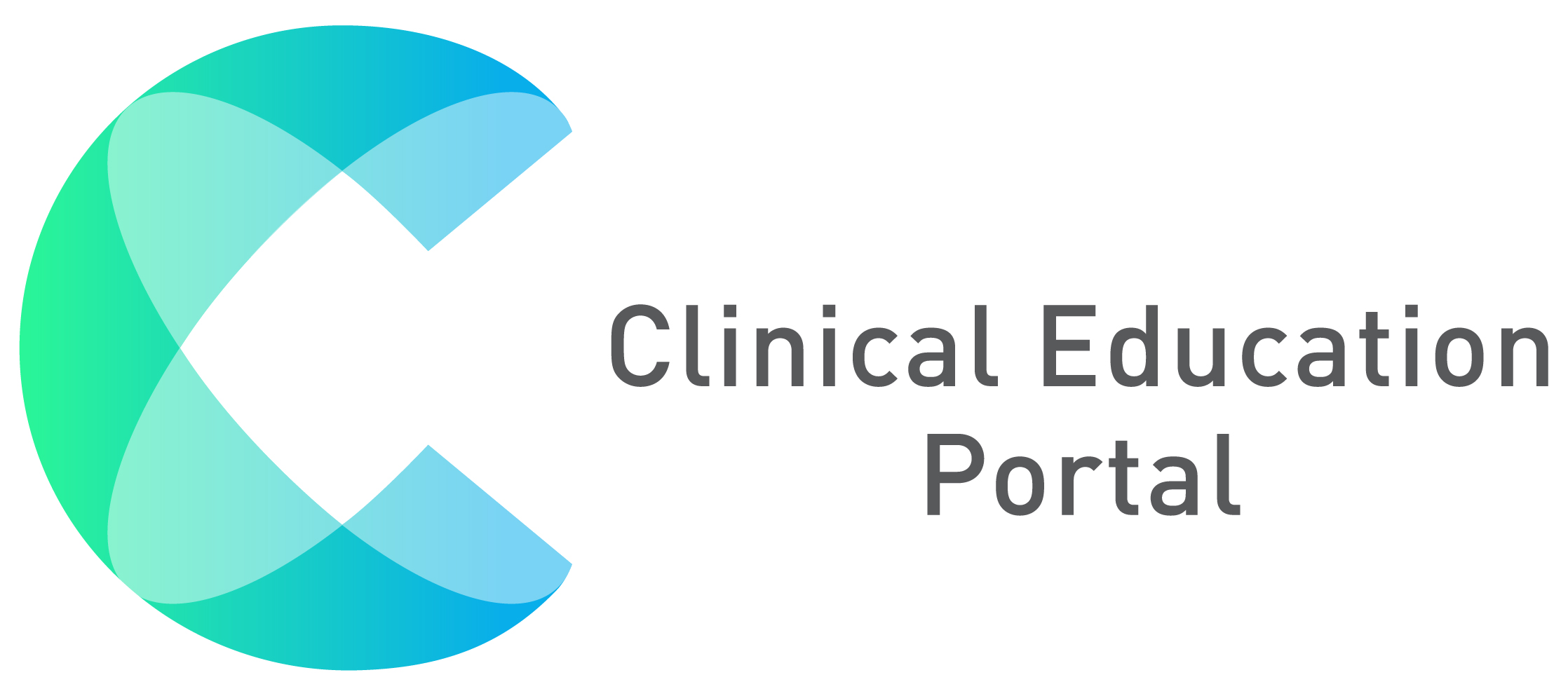Access Coordinator Reports:
1. Select “Coordinator” drop down, then click “Dashboard” to view the “Reports” section with the list of the following reports
- Clinical Rotation Schedule-Shows schedule for all student placements in specified programs
- Placements- gives access to student and preceptor placement reports
- Clinical Hours- Gives access to student and preceptor clinical hour reports
- Students’ Profiles- Gives report of student demographic information
- Cumulative Tally Report- Pulls from evaluations and logs
2. Or, Select “Reports” after selecting the “Coordinator” dropdown