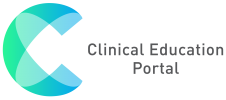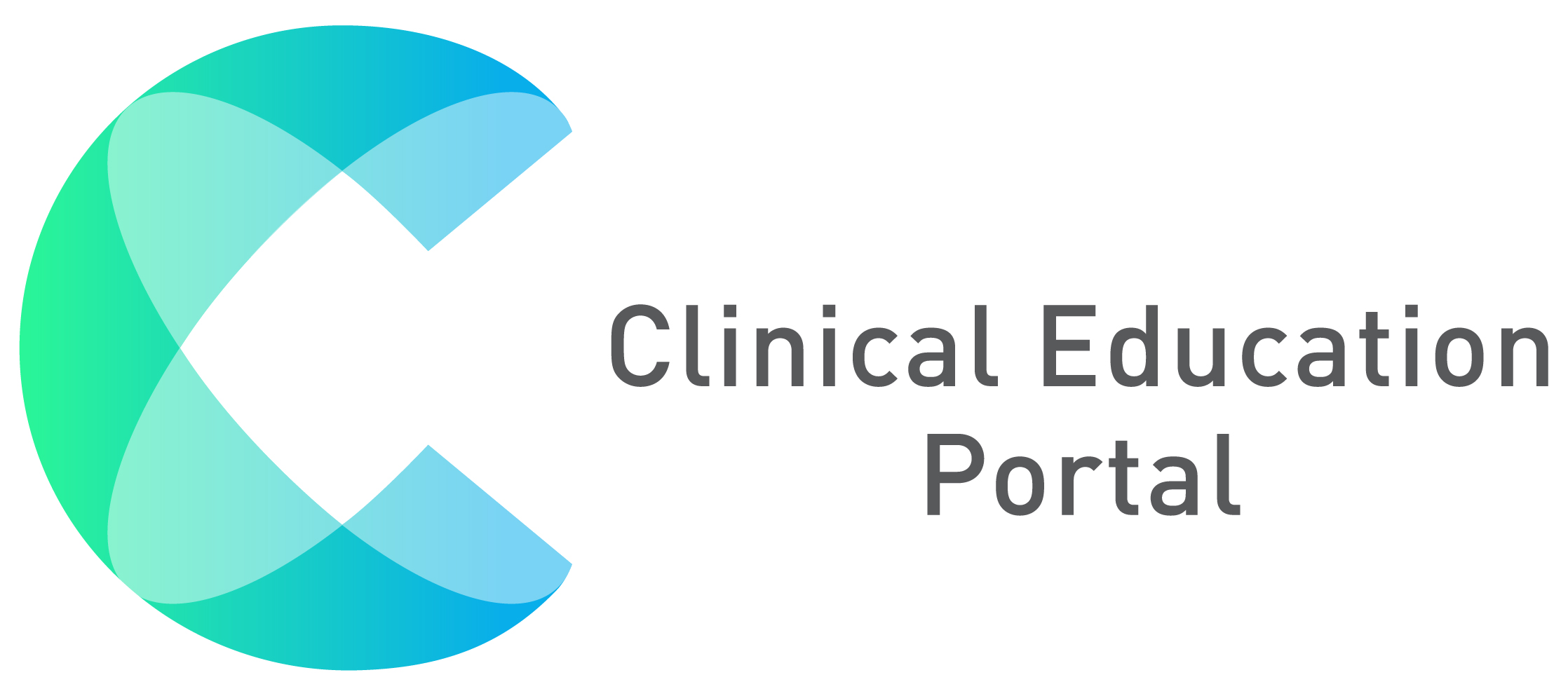Clinical Rotation Schedule Report
Clinical Rotation Schedule-Shows schedule for all student placements in specified programs
1. To access the clinical rotation schedule report, click on “Clinical Rotation Schedule”
2. Select a term
3. Select a course section

4. Select start date of report criteria
5. Select end date of report criteria
6. Click the green “View Schedule” button to view the student clinical rotation schedule
7. Click the blue “Get PDF” button to export report to PDF
8. Click the yellow “Print” button to print schedule

9. The rotation report will have a schedule of multiple students clinical visits in different colors