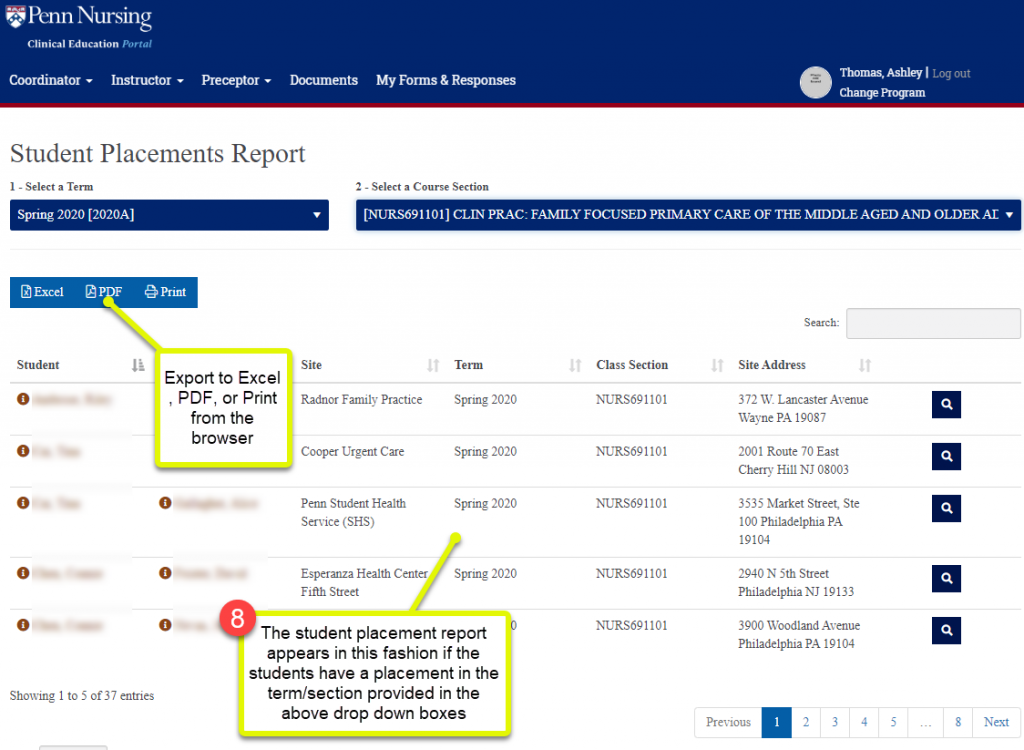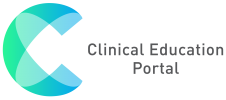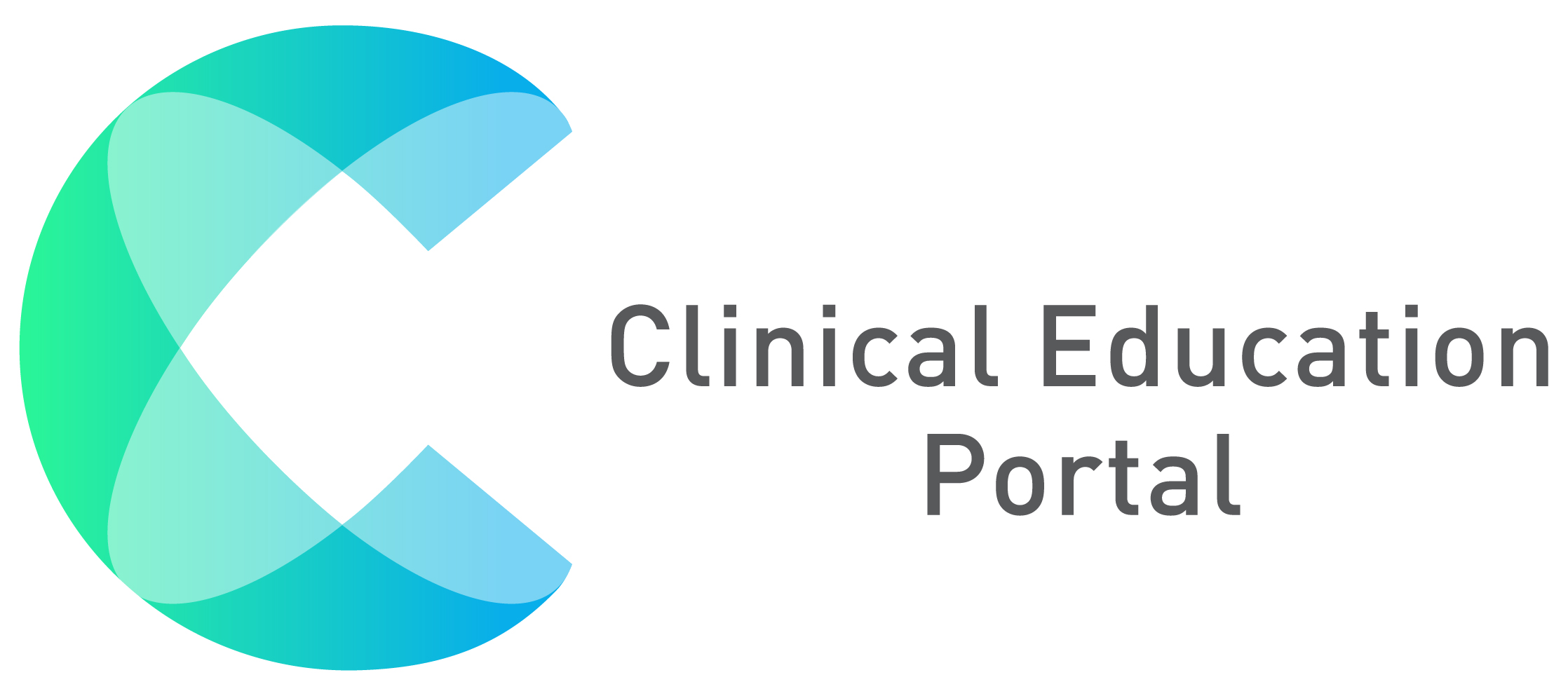View Reports:
1. Select “Instructor” drop down, then click on “Reports”
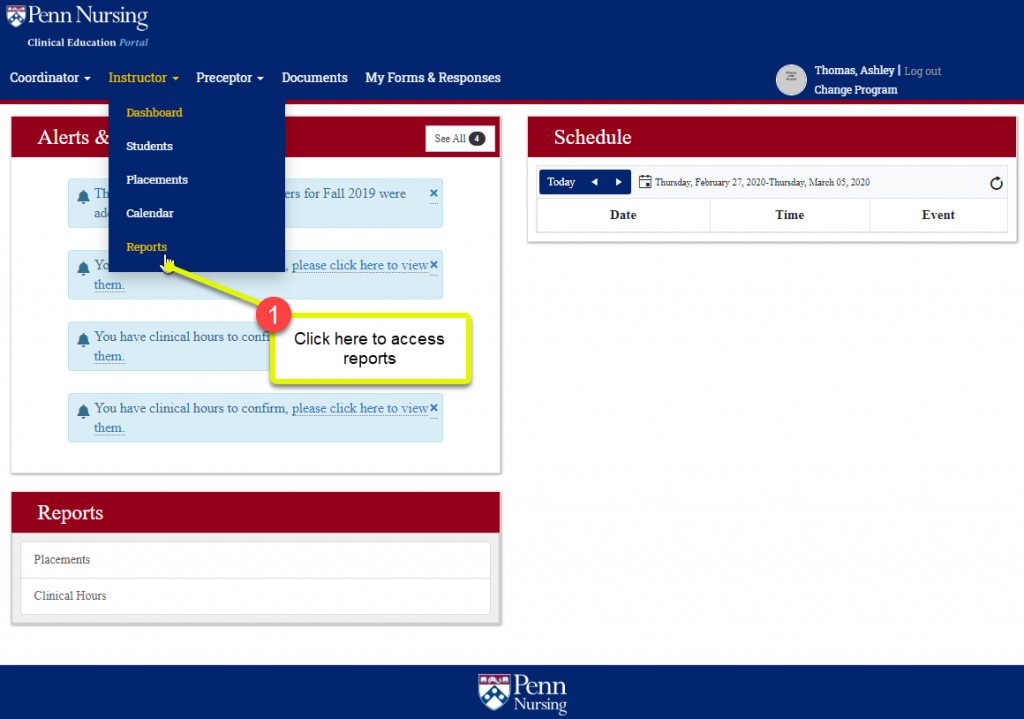
2. Click on “Clinical Hours” or “Placements” to view student clinical hours or student placement reports
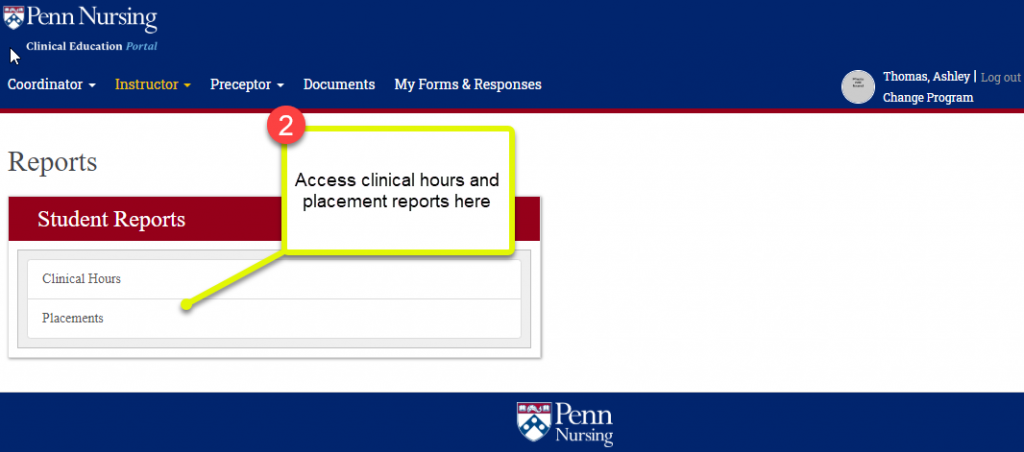
Student Clinical Hours Report:
1. Select term
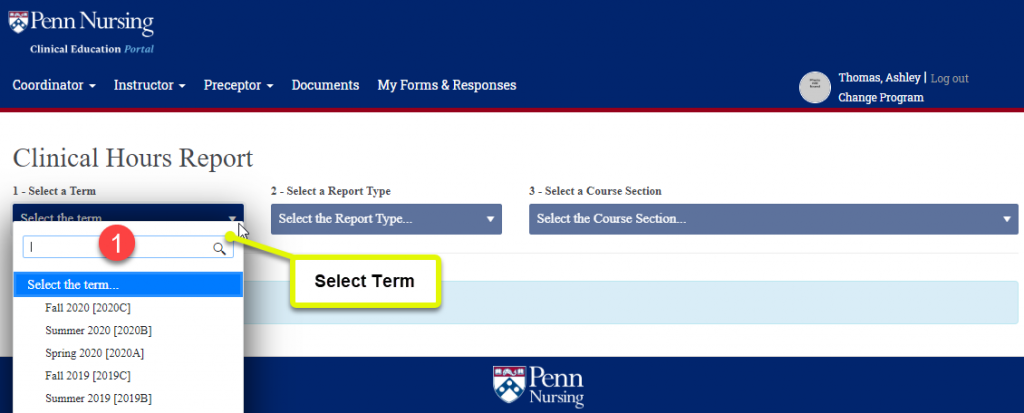
2. Select report type
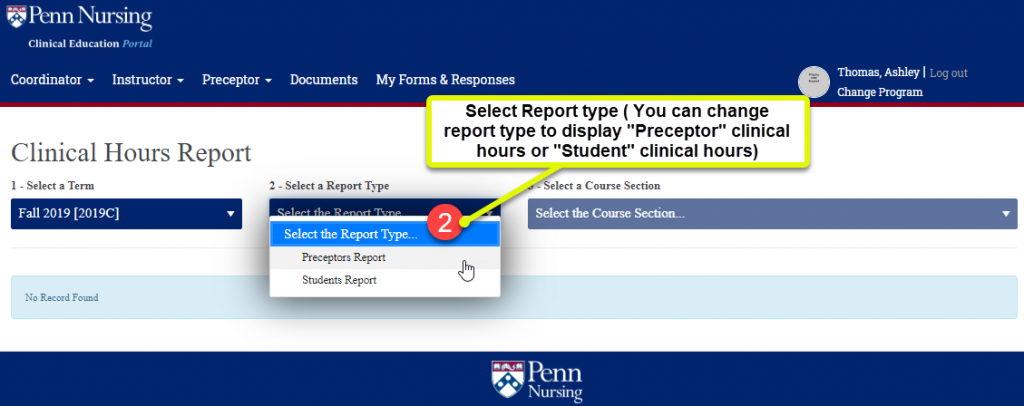
3. Select Course Section
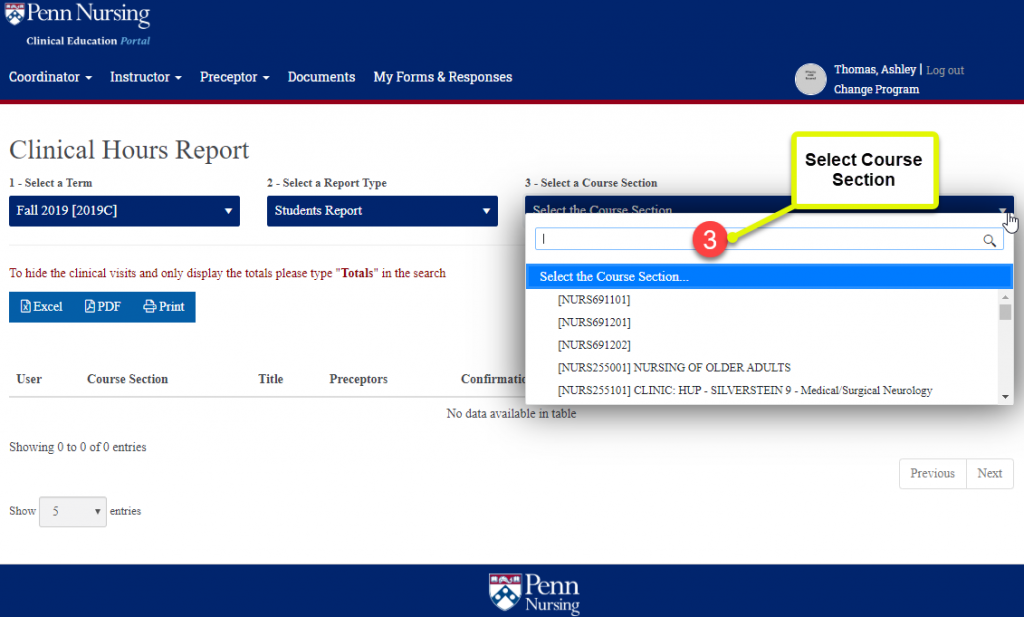
4. After the report appears, to view only the totals of student clinical hours, type in “Totals” in the search box
5. To export to Excel/PDF and print, click on the blue Excel/PDF/Print buttons

Preceptor Clinical Hours Report:
1. To view the preceptor clinical hours report, change the report type drop down to “Preceptors Report”
2. Type “Totals” in the search box to view only “Preceptor” clinical hour totals
3. To export to Excel/PDF and print , click on the blue Excel/PDF/Print buttons
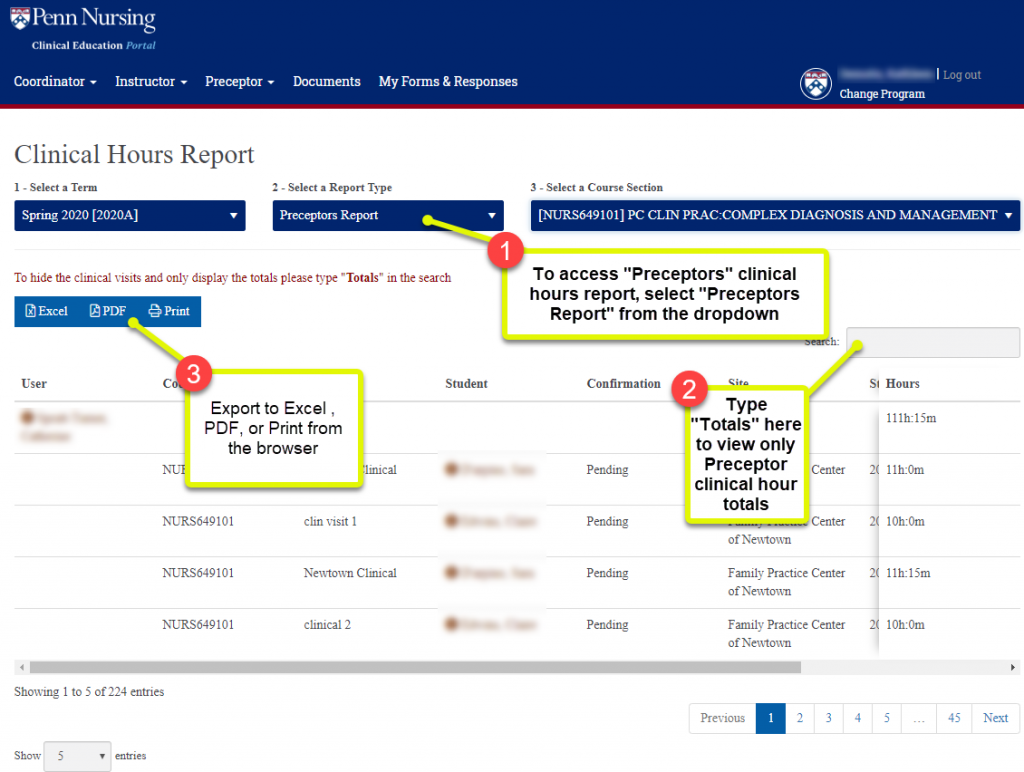
Student Placement Report:
1. Select “Instructor” drop down, then click on “Reports”
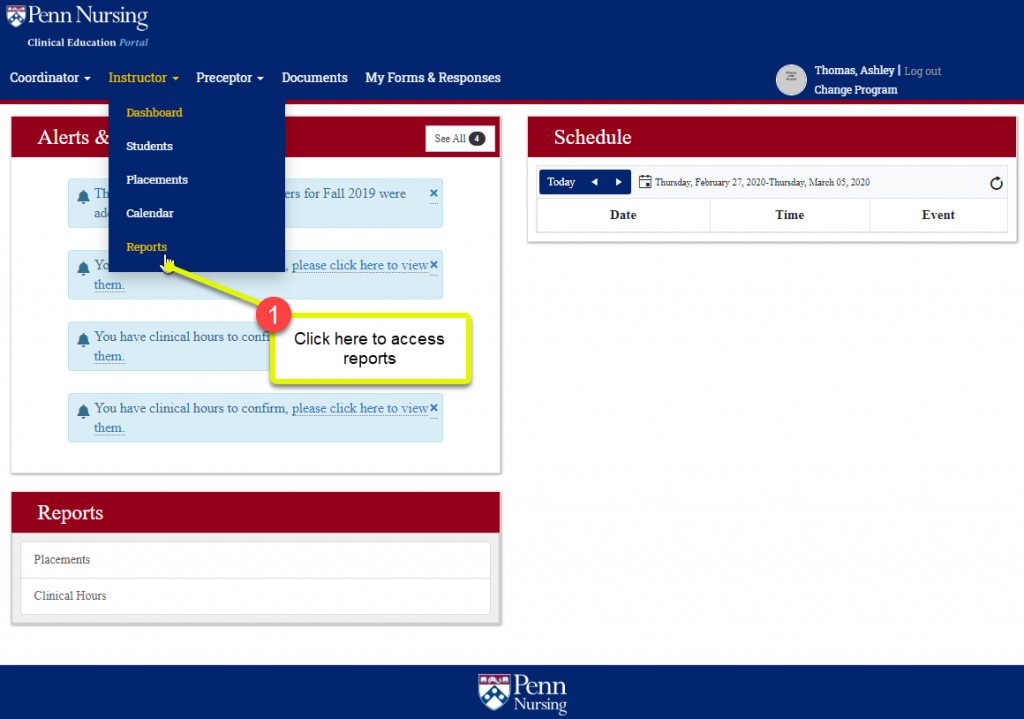
3. Click on “Placements” to view student placement report
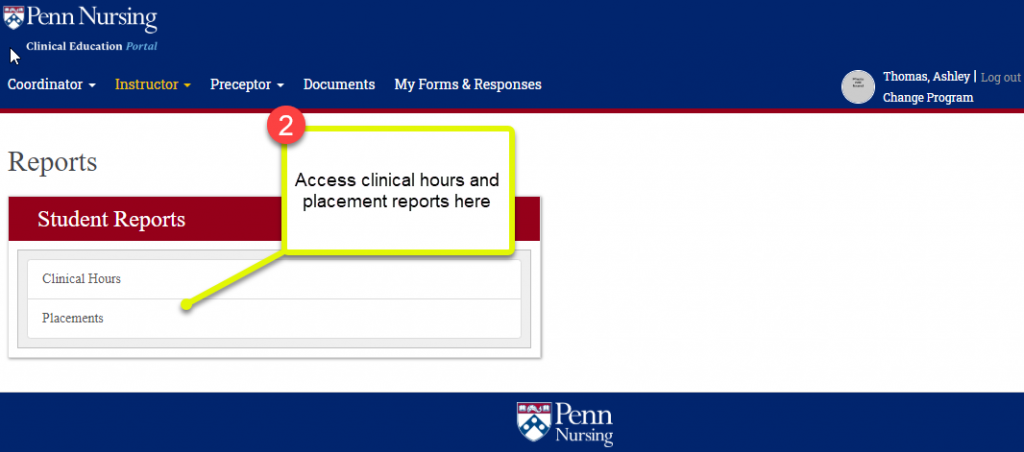
4. Select term
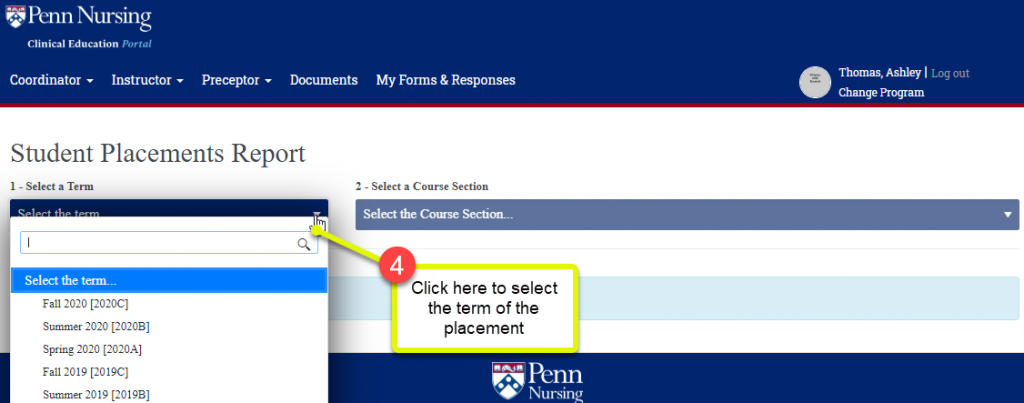

5. Select course section
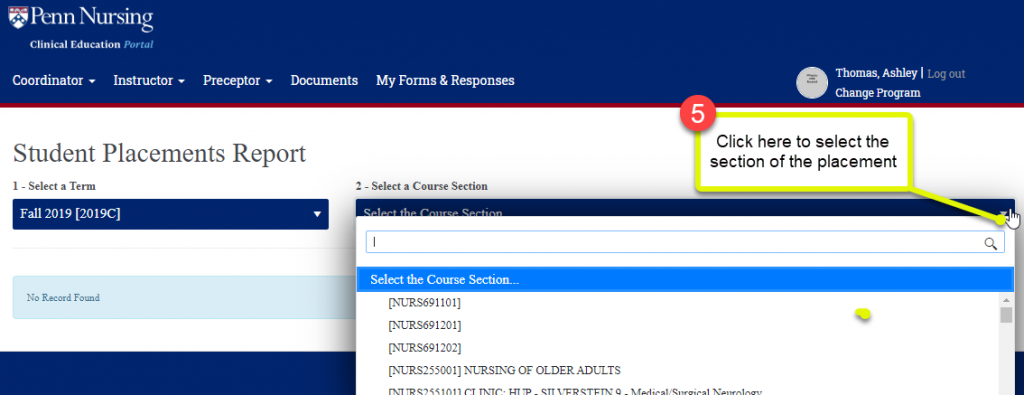

6. To export to Excel/PDF and print , click on the blue Excel/PDF/Print buttons
7. If there are no placement for the student(s) , under the “Term” column, there will be “No Placement found”
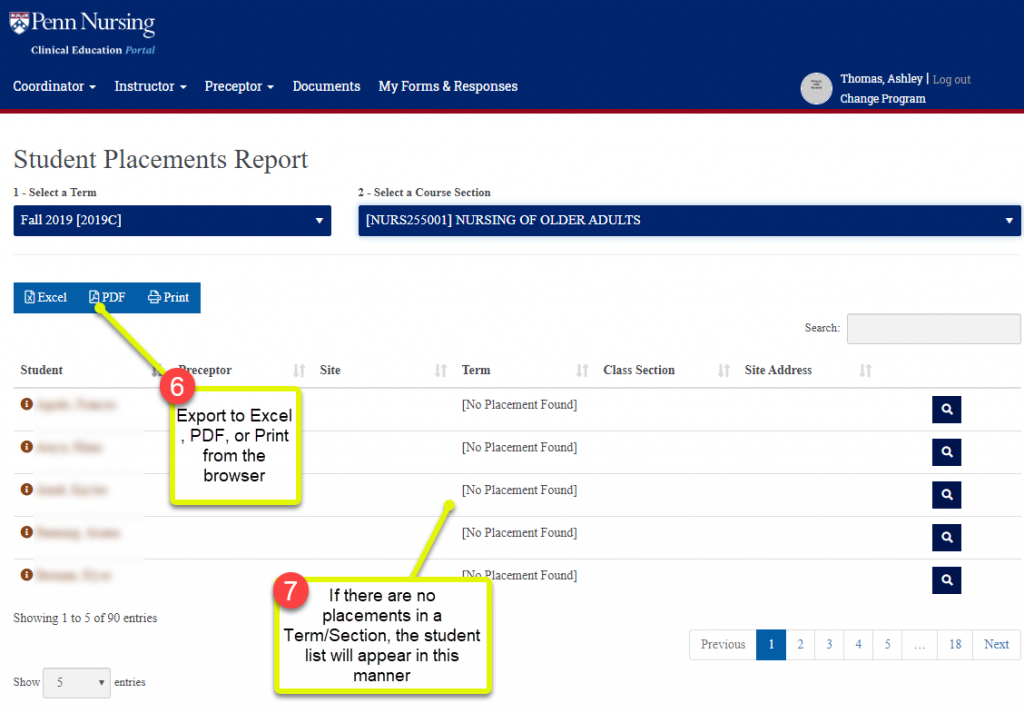
8. If there are placements for the student(s) , preceptor , site , term, etc, fields are populated