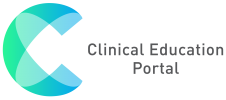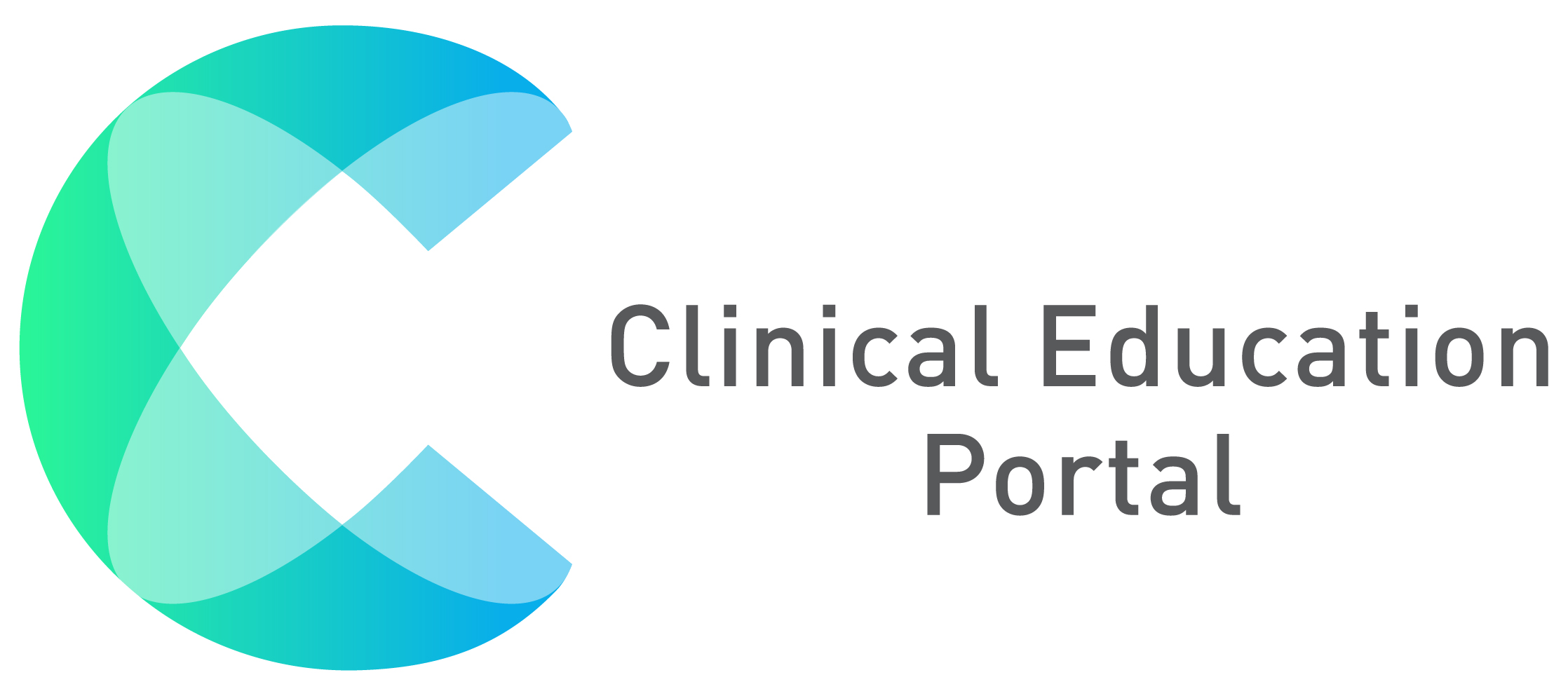Add/Reset Password for Preceptor without Pennkey:
- To reset password, or input a new password, select “CEP Local Account”
- Select “Forgot Password”
- Enter the email address you’d like to use for your CEP account
- Click “Submit”
- Check your email when this page appears with the message
- The email will appear from “cep@nursing.upenn.edu” with the subject “Reset Password in your inbox NOTE: if not in your inbox, please check your spam/junk mail
- Click here to set new password
- Enter the same email address you received the password reset email here
- Make sure your password meets all requirements
- Click here to reset/add your new password
- After resetting your password, you will automatically enter your account. Please click here to access your dashboard.