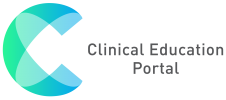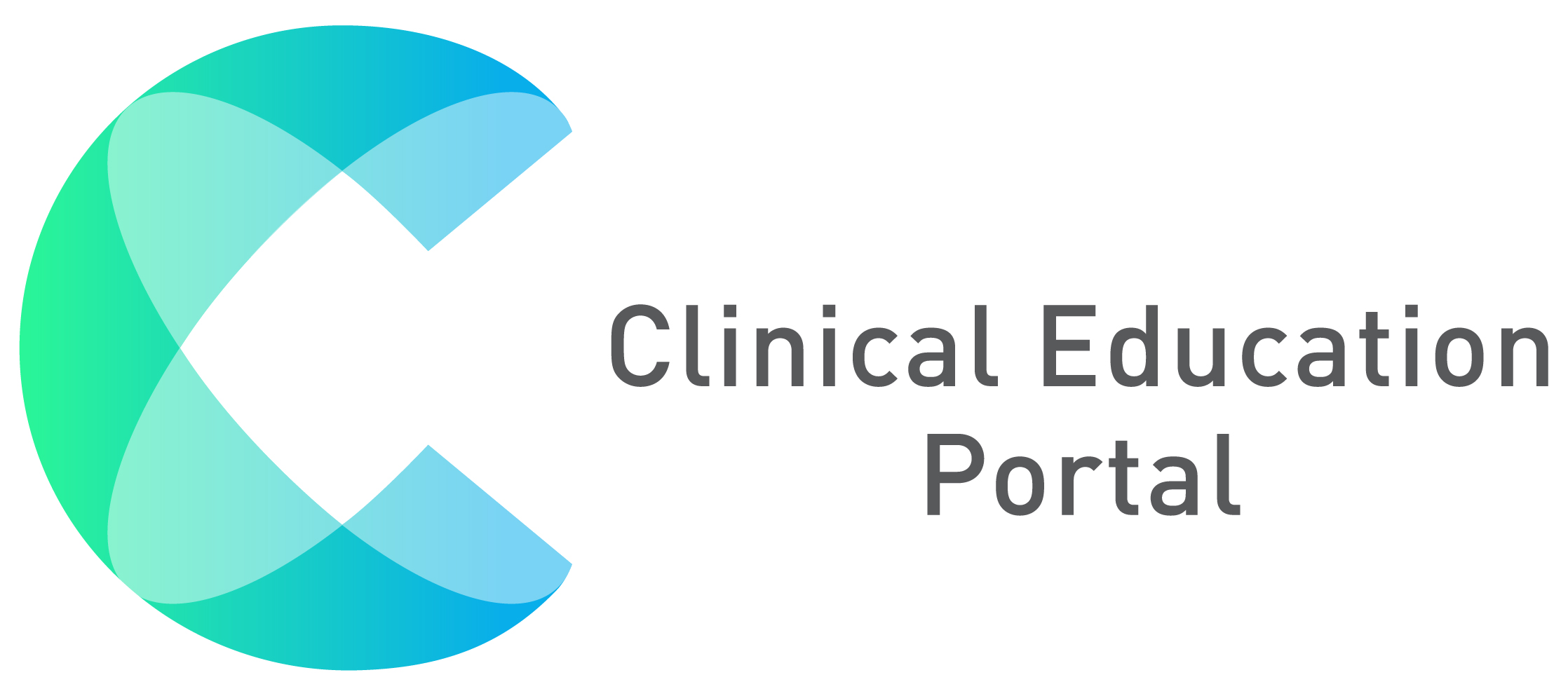The Documents section is where you will find the preceptor hours verification letter, and any documents uploaded in your profile
1. To view documents, hover the cursor ( white arrow) over the “Blue Person” icon to reveal the drop down section
2. Select “Documents”

1. Click on the “My Files” drop down box to view the type of files you’d like to view
2. Click on the “Filter by a document type” drop down arrow to search for a specific type
3. Click on the blue PDF icon to view/print your document on PDF

* All CV/Resume/License/Certification document uploaded in the profile will appear in your document library, not in the profile. After adding a document to your profile , please navigate to the document library to view the document uploaded.