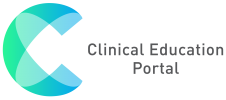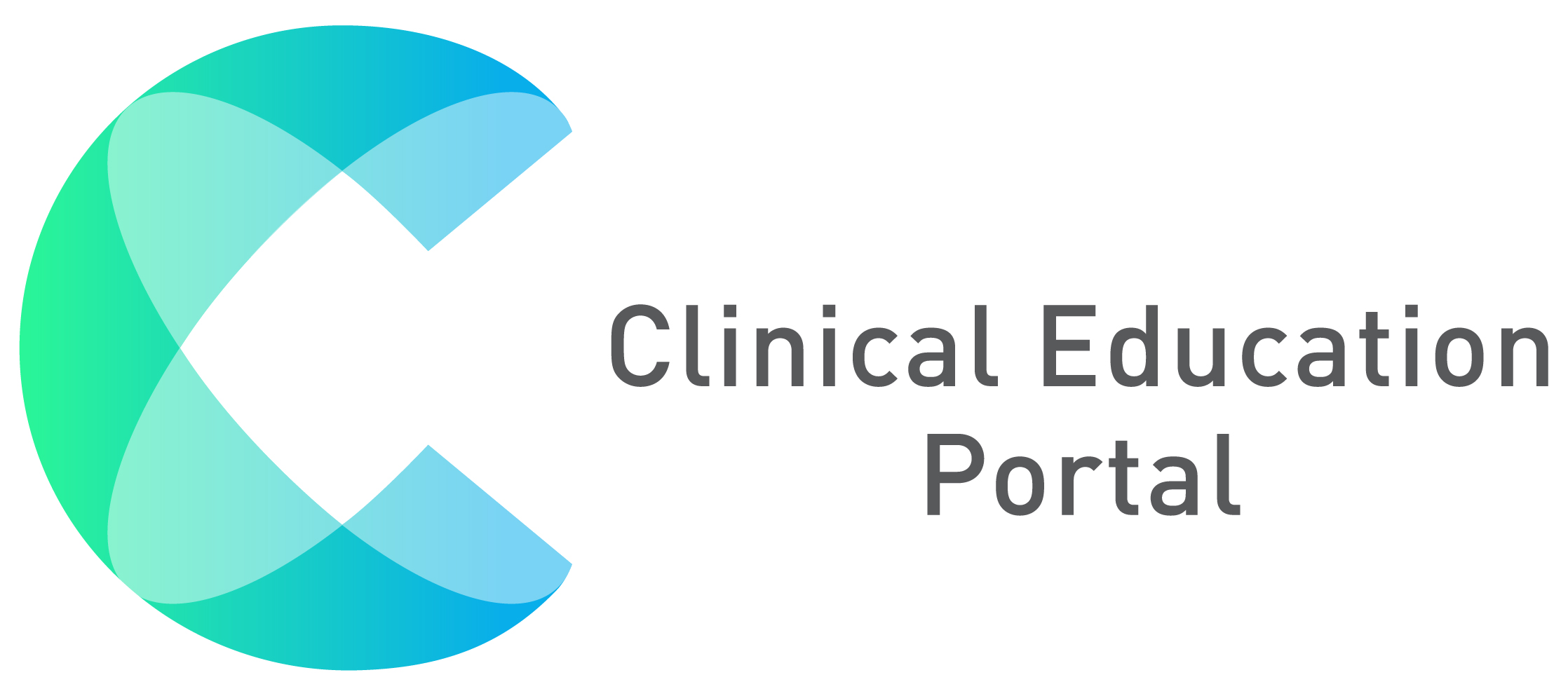- Select Coordinator drop down button at the top right of your CEP account
- Select Program Settings
- Under “Manage Sites” , click on “Select Sites”
- In the “Select a Term” Dropdown, Select the term for which you’d like to add the site
- Click on the blue “+Add” button
- The list on the right are the sites already added to your program
- The list on the left are the sites not added to your program
- To look for the site you’d like to add, type in a portion of the site name in the filter box on the top of the site list on the left to search for your site
- Once you’ve found your site, click on the site
- The site will be highlighted in blue
- Click on the blue arrow button that points toward the list on the right
- Select the blue “Save” button
NOTE: If you do not see the site in the left hand column, or if the site is in red, please email cep@nursing.upenn.edu