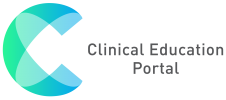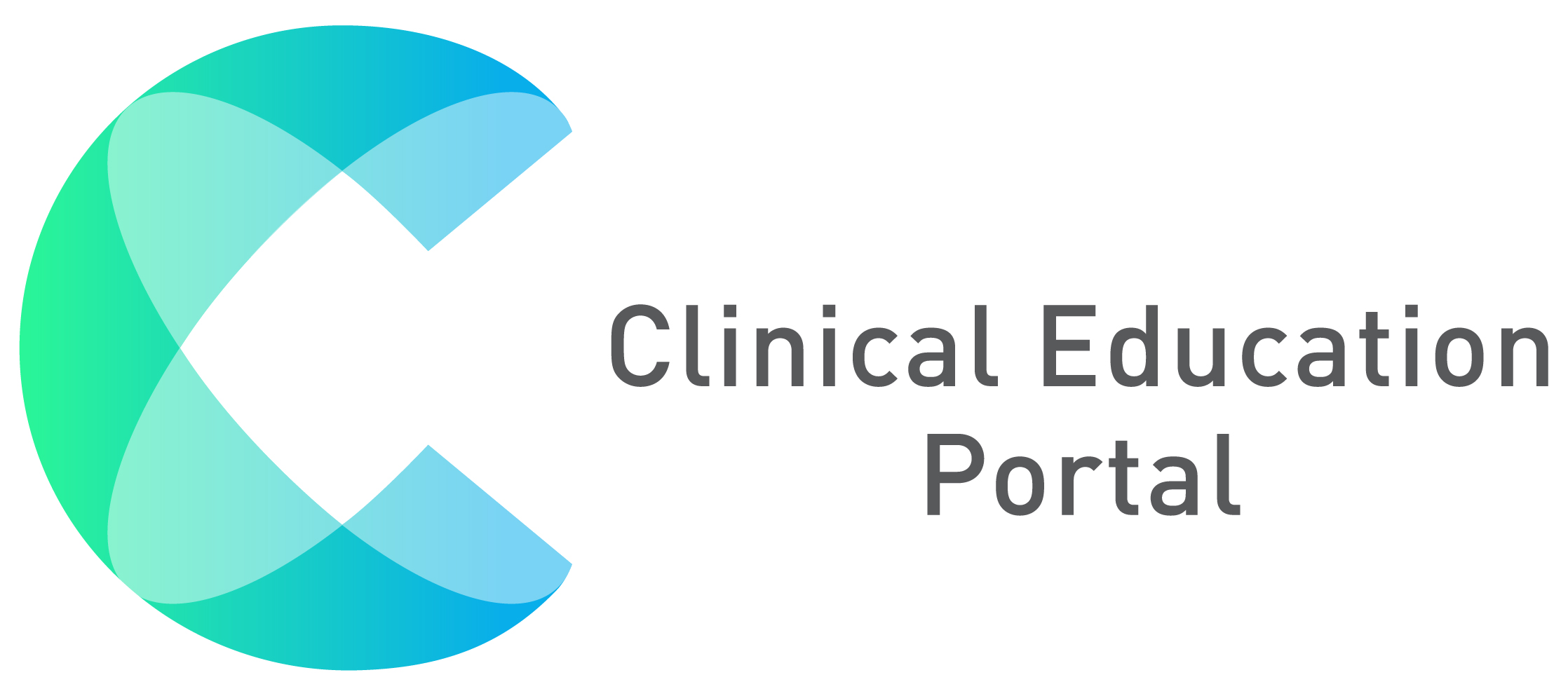The Student Placement page will show you all clinical placement information, such as the site name, preceptor’s name, instructor, term, start and end dates.
1.To access your clinical placements, click “Placements” icon
2.Click on “Excel”, or “PDF” to export placement list
- Click on “Print” to print placement list