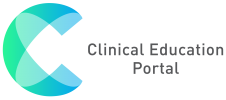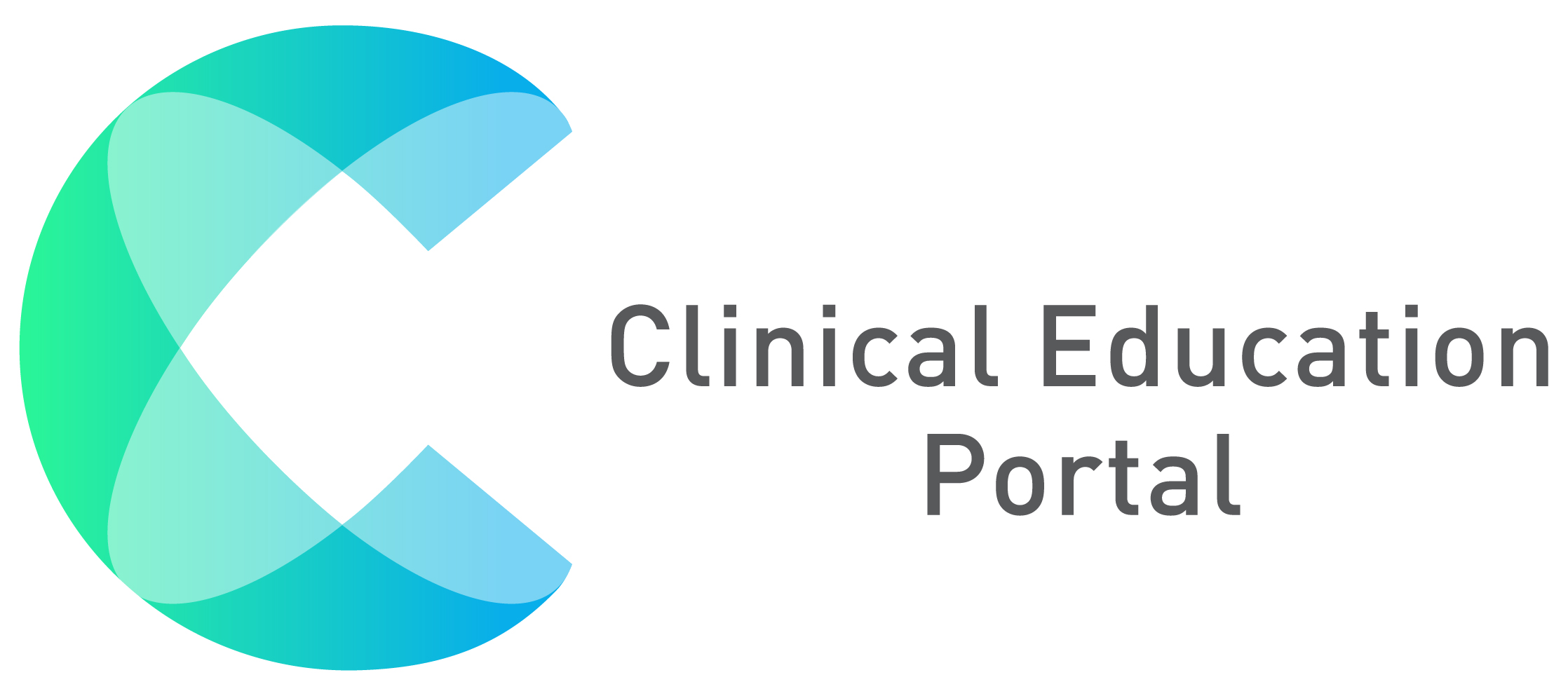My Forms & Responses gives access to view all your forms. You can view your completed evaluations or clinical visits that have been verified by your preceptor.
1. Place cursor on top of your picture/icon to view more account details
2. Select “Forms & Responses” to view form and responses

3. Click on blue buttons that read “Excel, PDF, Print” to export to excel, PDF, or print
4. Search specific forms using search box
5. Click on the grey magnifying glass to view forms

6. Search specific forms using the search box
7. Click on the magnifying glass to view form answers

8. If Preceptor Clinical Hours Verification is selected, you will be able to view your preceptor’s confirmed clinical hours after selecting the magnifying glass

9. If you selected to view forms you’ve completed, you will see your answers after selecting the magnifying glass