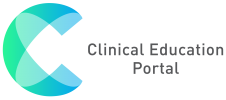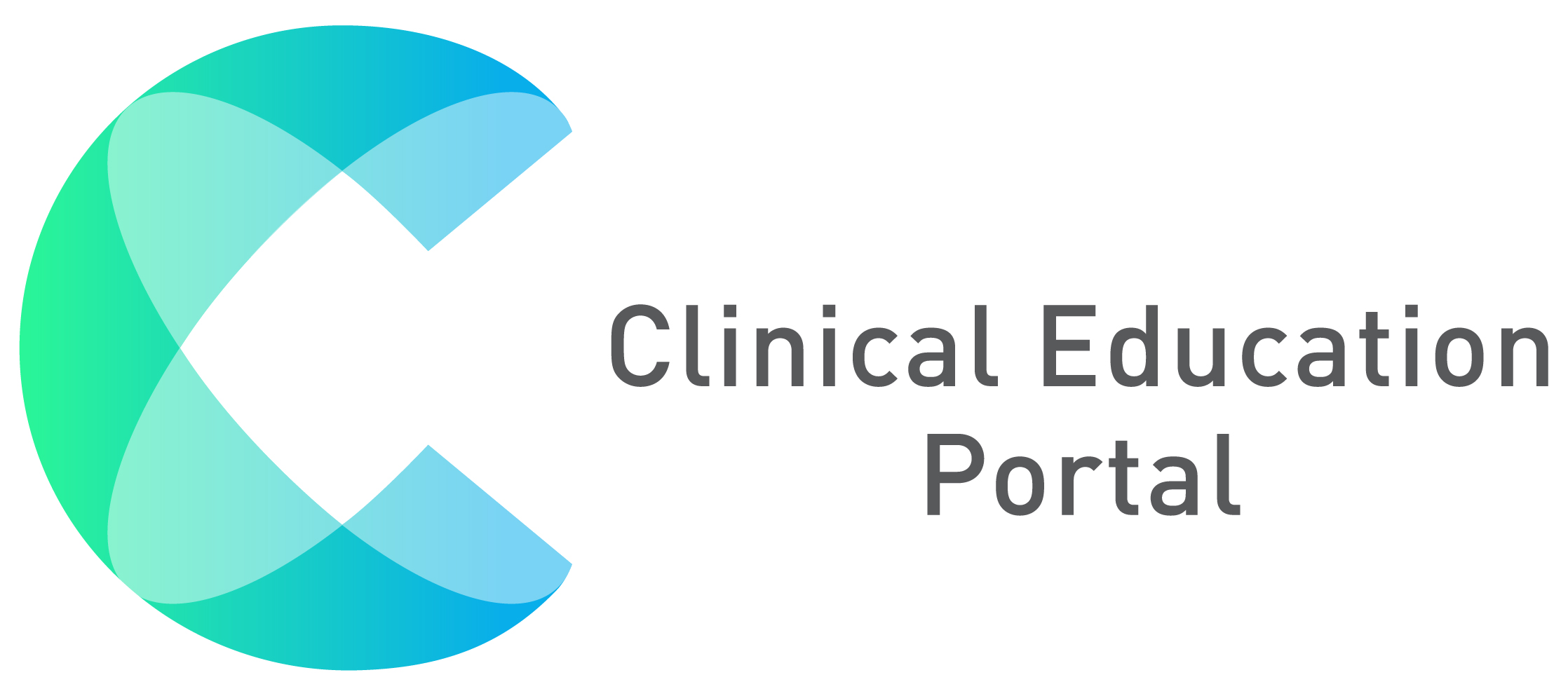After adding clinical hours, you can delete the clinical visit if input in error.
NOTE: A clinical visit would need to be deleted if incorrectly entered as “Simulation” task but was a “Clinical Visit” task, and vice versa.
- Click the “Calendar” icon to access your clinical visits
- Select the “Clinical Visit” on the desired month/day
- Click “Delete” to delete the entire visit.